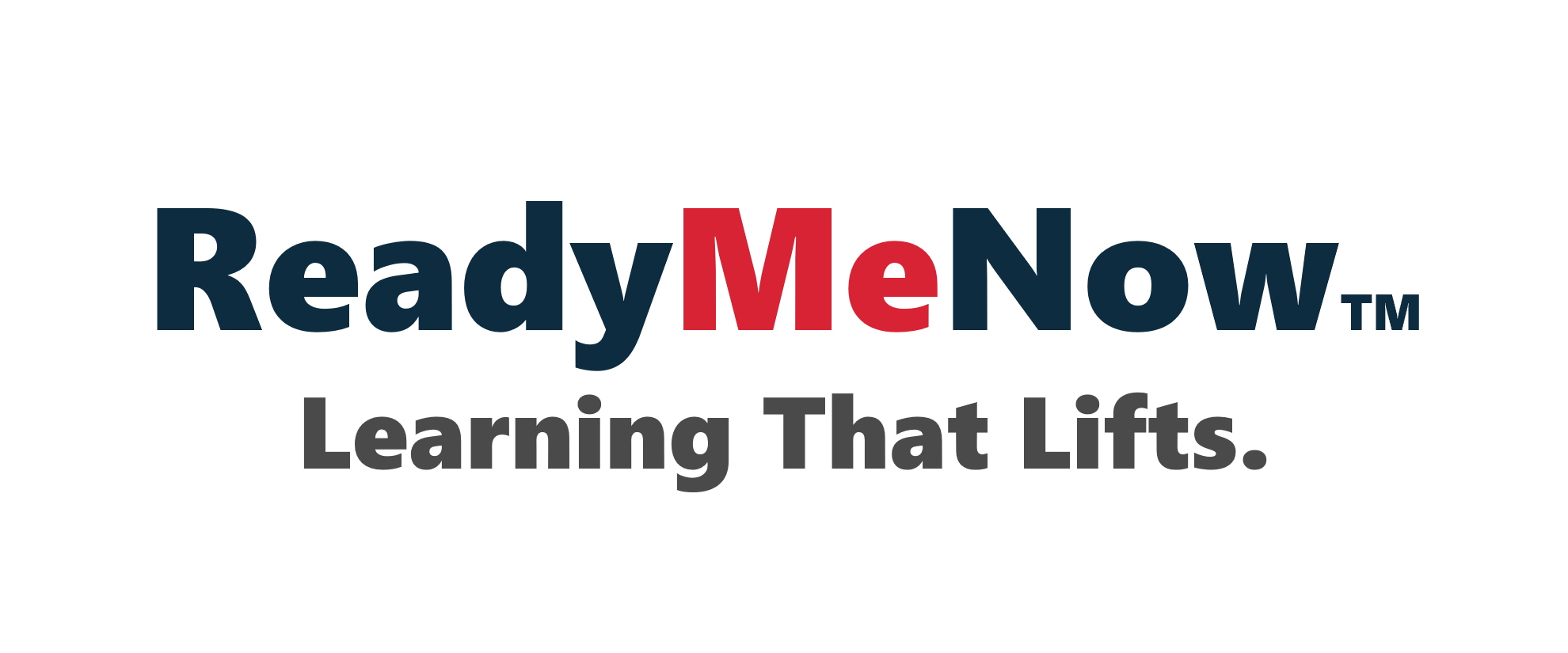All caps. MiXeD case LEtTeRs. Lists that just look messy. We’ve all seen them, and they’re hard to read, not to mention unprofessional to share. But with Excel, you don’t have to fix them one by one.
This is where you meet your very first formula. Think of it as giving Excel a simple instruction: “Make this look proper.” And Excel listens..
Enter your text here..All caps. MiXeD case LEtTeRs. Lists that just look messy. We’ve all seen them, and they’re hard to read — not to mention unprofessional to share. But with Excel, you don’t have to fix them one by one.
This is where you meet your very first formula. Think of it as giving Excel a simple instruction: “Make this look proper.” And Excel listens..
Step-by-Step Instructions
Quick Recap / Key Takeaways Block
The equal sign (=)tells Excel: “Get ready, here’s an instruction.”PROPERis the helper’s name: “Make it proper case.”(cell)tells Excel which piece of text to fix.You’re the boss — Excel does what you tell it.
Practice It Yourself
Copy the list below into Excel, then type your first formula:
=PROPER(
Click on the cell beside it with the wrong format, then hit Enter.
Grab and drag the fill handle (click the bottom right corner of the cell) to fix the list in seconds.
Messy Names to Copy into Excel
JOHN DOE
maRY JoNES
cARlos VEGA
JANE SMITH
PeTEr Brown
ALICE JOHNSON
bObBy cArTer
LuCy WILSON
dANIEL RoBERTS
SARA LEE
mICHael CLARK
emILY aDAMS
chARLie DaVIs
OLIVIA moORE
eTHan hall
soPHia aNDERSON
JAMES THOMAS
ava MARTIN
wiLLiam THOMPSON
isABella WHITE

Summary
With one small formula, you turn a messy list into a polished, professional version. Instead of frustration, you deliver clarity — and that’s the kind of skill your boss and coworkers notice.
Want to learn more?
Check out this intro from Microsoft